MELTS, pMELTS, calcMELTS launch
How to use the MELTS applets
If an applet with three launch buttons does not appear above, then you do not have a Java 1.2 compatible browser or you do not have Java enabled in your browser.
On a Macintosh system running OS 9.x (or later), Internet Explorer (IE) version 5.1 (or later) is compatible with these applets and the security features that they use. Safari and Firefox are fully compatible with these applets.
IE versions (5.x and 6.x) shipped with Windows 2000/XP/NT/Me will only provide partial functionality when used with these applets, as security features such as saving and loading files and printing are not allowed. Windows users should view these applets using Netscape Communicator version 7.0 (or later) which will correctly implement all the applet features.
After you press one of the buttons above, the applet graphical user interface will appear in its own window, sized appropriately for the application. If nothing appears in the new window (i.e. it remains a blank gray screen), then either the server is down or your browser is behind a firewall. You may be asked by your browser to grant certain privileges to the applet in order that it may perform local file access or print to a local printer. Denying those privileges will not disable other functionality.
The applets will not function if the browser is behind a firewall.
 EAR/OCE Funded Research | © 2015 OFM Research Inc.
EAR/OCE Funded Research | © 2015 OFM Research Inc.