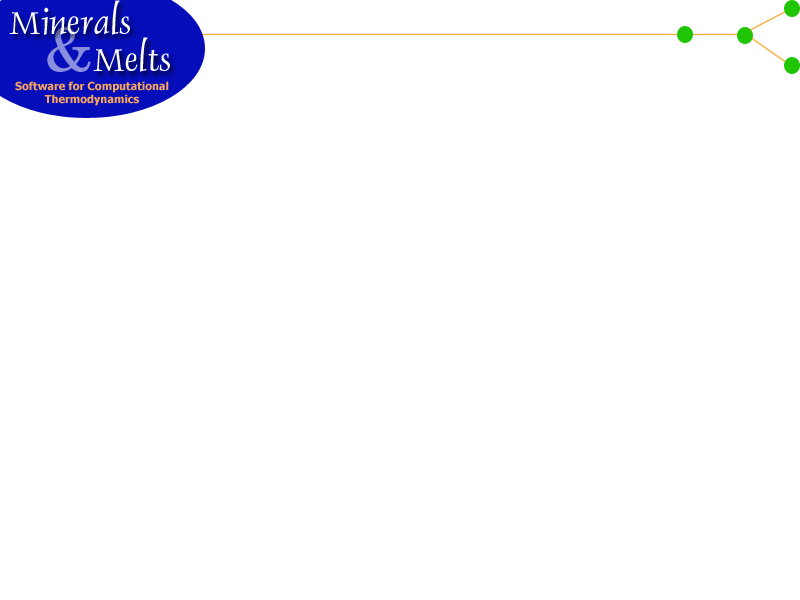Using MELTS to calculate an Adiabatic Crystallization Model
This example demonstrates how to do an adiabatic crystallization model using MELTS. We will use the same initial conditions as in the Equilibrium crystallization along a specified dP/dt gradient example and impose t he constraint of constant entropy.
This example requires MELTS version 2.0.1 or later to run. Check the readme.first file from the MELTS ftp archive to see if this version is available for your hardware platform.
- Start MELTS:
- Type the following "bulk mantle" composition into the text entry fields of the liquid composition panel.
- SiO2 45.26 TiO2 0.19 Al2O3 3.88 Fe2O3 0.40 Cr2O3 0.41 FeO 7.81 MgO 37.85 CaO 3.57 Na2O 0.30 K2O 0.01
- This is done by clicking in the white box to the right of SiO2 (use the left mouse button to select the box) and typing the weight % value. The delete key, arrow keys and mouse may be used to edit the typed value.
Typing a return advances the text entry cursor to the next oxide. Continue entering the composition until the liquid composition display panel looks like:
- For convenience, an oxygen fugacity corresponding to the Quartz - Fayalite - Magnetite oxygen buffer (QFM) will be imposed on the system. Select the f O2 Constraint entry of the Intensive Variables menu and while depressing the left mouse button, slide the mouse to the right and down and release on the Q-Fa-Mt constraint buffer entry.
- In the first stage of this model, we will form a mantle partial melt at a pressure of 10 kbars. Using the mouse, pop down the intensive variables menu and release the mouse button of the T,P... menu entry. Fill in the white text entry panels to look like this:
The starting and stopping pressures are set to 10000 bars - the pressure at which we want to determine the composition of the partial melt. The starting and stopping temperatures are set to produce a certain fraction of liquid in the system. Experiment with MELTS to determine the liquid fraction as a function of T for a given bulk composition. In this case, the indicated temperature will result in a partial melt of roughly 15 %. The temperature and pressure increments and dP/dT gradient are unused at this stage of the model and may be left blank.
- Now we are ready to calculate the partial melt by invoking the Exceute/Halt entry of the Commands menu.
- Modeling results are output to the display and to a number of disk files. For information on display elements (including graphs) consult the manual page.
- The model may be halted at any time by invoking the Execute/Halt entry of the Commands menu. The user may change bulk composition or model constraints and restart the calculation using the same menu entry.
- A manual page describes many common numerical problems that may occur when the program is running.
- To verify that the equilibrium state of the system has been achieved, check the status panel display for the phrase:
<> Stable liquid solid assemblage achieved.
The liquid composition panel should look like this:
and the phase proportions and compositions panel should look like this:
- Now, let's model the ascent of a mantle diapir along an adiabatic path assuming (1) local equilibrium between solid and liquid and (2) no transfer of heat between diapir and surrounding mantle during ascent:
- First, turn off the oxygen fugacity constraint we earlier imposed on the system. Select the f O2 Constraint entry of the Intensive Variables menu and select Absent.
- Then, specify an adiabatic path by selecting isentropic from the options menu:
- Next, popup the T,P... dialog box from the intensive variables menu and alter the text entries to look like this (note that you may have to scroll your browser window to the right to see the whole disp lay):
We assume an ascent path stipulated by Incrementing the pressure by 500 bars, Starting at an initial pressure of 10000 bars and terminating the calculation when a Stopping pressure of 1000 bars is reached. We set the Stopping temperature at some value lower than expected for the system at the close of the simulation. Note that because isentropic mode has been set, the Temperature Increment and dP/dT gradient are not assignable, but the Entropy Increment and dP/dS gradient may be set. For an adiabatic ascent path, the Entropy Increment should be zero and the dP/dS gradient should be undefined. If you wanted to run a simulation where entropy flowed out of the system, then the Entropy Increment should be given a negative value, and the pressure change could be linked to this flow by specifying a value for dP/dS.
- Close the T,P... dialog box and start the model by invoking the Exceute/Halt entry of the Commands menu. You may have to manually halt the simulation when the Stopping pressure is reached to avoid cy cling due to numerical roundoff.
- The results of this simulation are very interesting:
- The system melts during ascent, as might be expected, producing an additional 13 grams of liquid. The final temperature, solid/liquid fraction and f O2 conditions are displayed in the System Display</ A> panel, a portion of which is reproduced here:
The final liquid composition:
represents a 29 % partial melt of the system.
- Unlike the example of crystallization along a specified dP/dT ascent path, the system in this example shows no reversals in melting. This can be seen in the liquid composition graph here zoomed in to display just the evolution of SiO2:
Points are plotted at intervals of 500 bars. The abscissa records % crystallized and the ordinate wt % SiO2 in the liquid .
- The system melts during ascent, as might be expected, producing an additional 13 grams of liquid. The final temperature, solid/liquid fraction and f O2 conditions are displayed in the System Display</ A> panel, a portion of which is reproduced here:
- The ascent model could have been run starting at a lower temperature, much closer to the solidus, with very different results. Try this yourself. You may just find a melting reversal!
- Exit the program by invoking the Exit entry of the Commands menu.