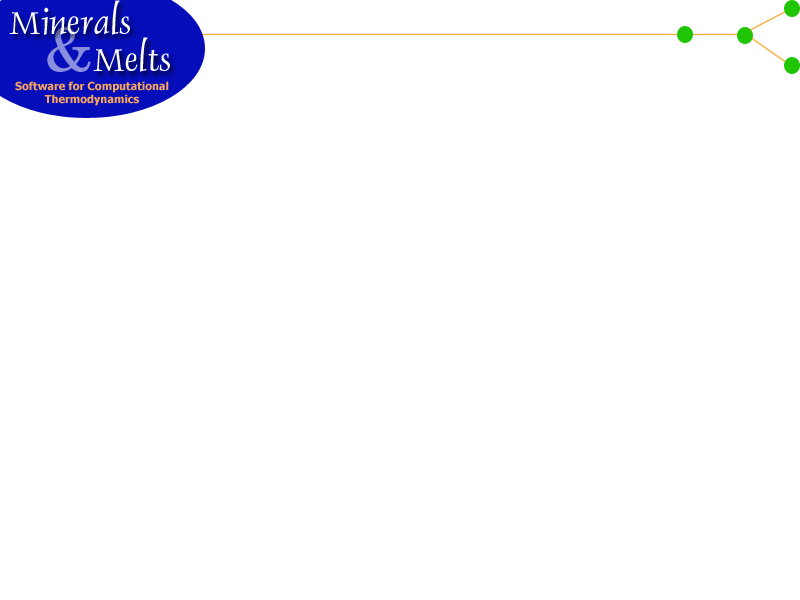Problems
Like any software package which implements a complex and iterative numerical algorithm, MELTS sometimes gets into trouble.If the following popup dialog box appears:
read the explanation about content of the status display panel and proceed accordingly. A "Quadratic Failure" is almost always recoverable.
If the following popup dialog box appears:then the program is currently in an unstable state and the user must take action to correct the problem before proceeding with the calculation.
-
Close the Fatal Error dialog box.
Save the current state of the system (Save as... on the Commands menu).
Exit the program (Exit on the Commands menu).
Restart the program and read in the saved system (Open... on the Commands menu).
Examine the system bulk composition for any near-zero oxide components. These may have caused the numerical problems. Try eliminating them.
Restart the calculation (Execute/Halt on the Commands menu).
If the dialog reappears immediately, the problem is likely with the included solids. Eliminate solid phases (Phases... entry on the Options menu) one by one, restarting after each Fatal Error failure, until the off ending solid is identified. Experience indicates that the rhombohedral oxides or cummingtonite are likely to give problems.
If these efforts fail to correct the problem, e-mail me an error report at ghiorso@ofm-research.org.