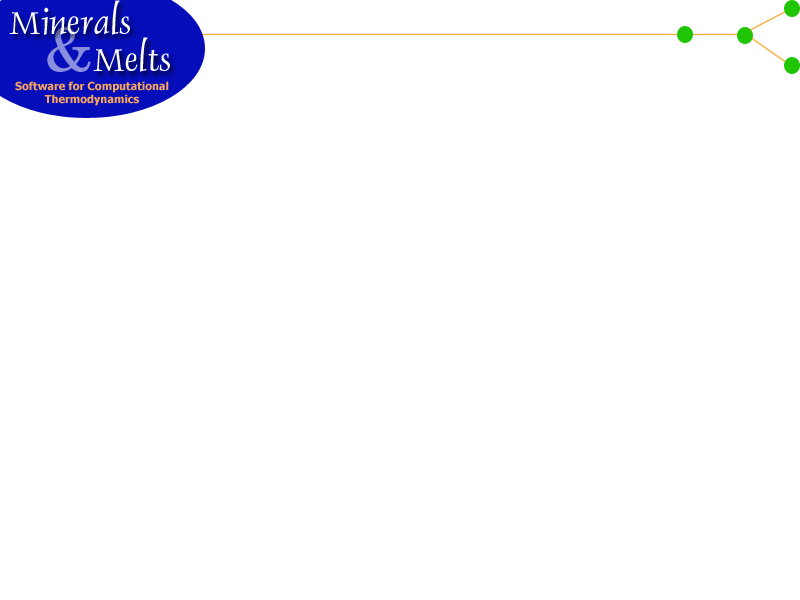Bulk Composition entry and Liquid Composition Display
Phase Proportions and Thermodynamic Properties
Status Display
Status of the Calculation
The Status Display panel functions like a terminal window. Various kinds of information regarding the progress of a calculation are reported and recorded in this display. Note that the display can be scrolled upward and to the rig ht. Here is an example from a calculation which models equilibrium crystallization of MORB:The user may find the following items reported to the status display panel useful in interpreting other results on the MELTS interface:
- <> Constraint Change: System temperature.
Each time the temperature or some other constraint parameter (see T,P... entry of the Intensive Variables menu) changes during a model calculation, the change is announced in this panel.
- ...Checking saturation state of potential solids.
One of the most time-consuming phases of any calculation is evaluating the saturation states of the solid phases as the temperature, pressure and liquid composition changes. Before entering this phase of the calculation, the above message is displayed. Saturation states are always evaluated before an attempt is made to determine the equilibrium state of the system.
- ...Projecting equality constraints.
- ...Minimizing the thermodynamic potential.
Both of these messages announce the initiation of an attempt to calculate the equilibrium state of the system.
- ...-->Solving quadratic minimization Iter: 1.
The minimization of the thermodynamic potential is performed in a series of quadratic approximations. Each approximation generates a solution and a residual vector.
- ...-->rNorm = 0.0316353, sNorm = 0.310069
The norm (or length) of these vectors is given by sNorm and rNorm respectively. When the series of quadratic approximations have found the minimum of the thermodynamic potential, rNorm should be zero.
- ...-->Linear search: Min = -1.63844e+06, step = 0.923328
- ...-->Linear search: Min = -1.63844e+06, step = 1
A quadratic minimization attempt is following by a linear search out along the quadratic search direction. This linear search attempts to locate the function minimum. If things are going well, the steplength along the quadratic search direction (step) should be near unity. Min gives the value of the thermodynamic potential being minimized.
- ...-->Solving quadratic minimization Iter: 6.
- ...-->rNorm = 1.52606e-13, sNorm = 0.311589
- ...Checking saturation state of potential solids.
As the function minimum (i.e. equilibrium) is reached, rNorm decreases below machine precision and the quadratic approximation sequence is terminated. Saturation states are checked once again to make sure some other phase has not appear ed on the liquidus during the course of minimizing the potential.
- ...Quadratic convergence failure. Aborting.
If more than 100 quadratic steps are executed and rNorm has not decreased sufficiently to toggle convergence, you will see the above message and this dialog box will appear. In this event, perturb the system a bit by changing T, P or bulk composition slightly and start the calculation again using the Execute/Halt entry on the Commands menu.
- <> Stable liquid solid assemblage achieved.
- Current state of the system recorded in file MELTS.OUT.
These messages indicate that the compositions and proportions of liquid and solid phases displayed on the MELTS interface represent a stable or equilibrium assemblage.