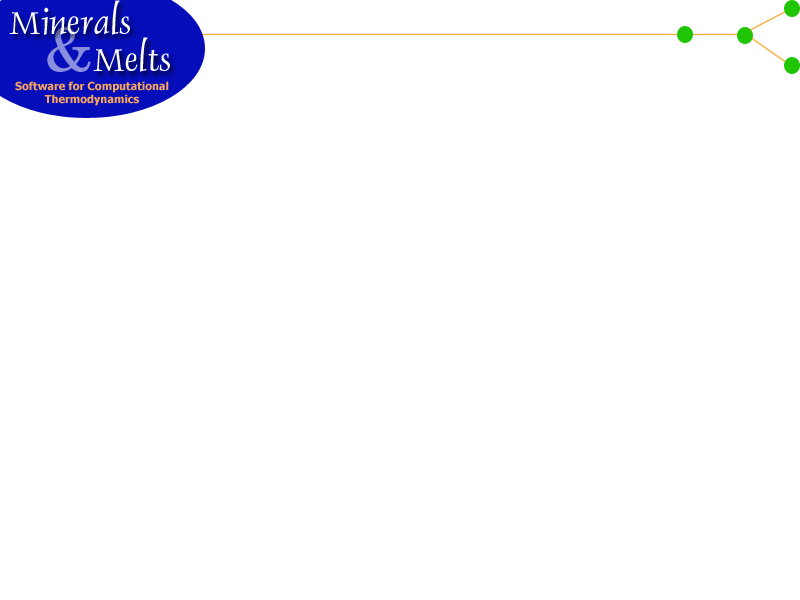Bulk Composition entry & Liquid Composition Display
AFM or User-defined Graphs
User Selected Graph Display
By default, the user graph window on the MELTS display is filled with an AFM diagram which provides a history of the evolution of the liquid and solid phases as the magma crystallizes:The default AFM diagram is in wt% total alkalis (A=Na2O+K2O), magnesia (M=MgO) and iron (F=FeOtotal, with Fe2O3 computed as FeO). The liquid path is shown by the red trend and the solid path by the green trend.
The user may define her own graph using the X-Y Plot... entry of the Graphics menu.
A point is plotted on the user graph for every "equilibrium composition" specified in the model calculation. For example, in the above graph, the modeled reaction path corresponds to the equilibrium crystallization of MORB at constant pressure over a temperature range of 50 degrees. This calculation was performed in 5 degree intervals (specified using the T,P... entry of the Intensive Variables menu). Consequently, a point is plotted every 5 degrees.
For information on how to zoom in on graph details, save graphs as postscript files and perform other graph related functions, click here.