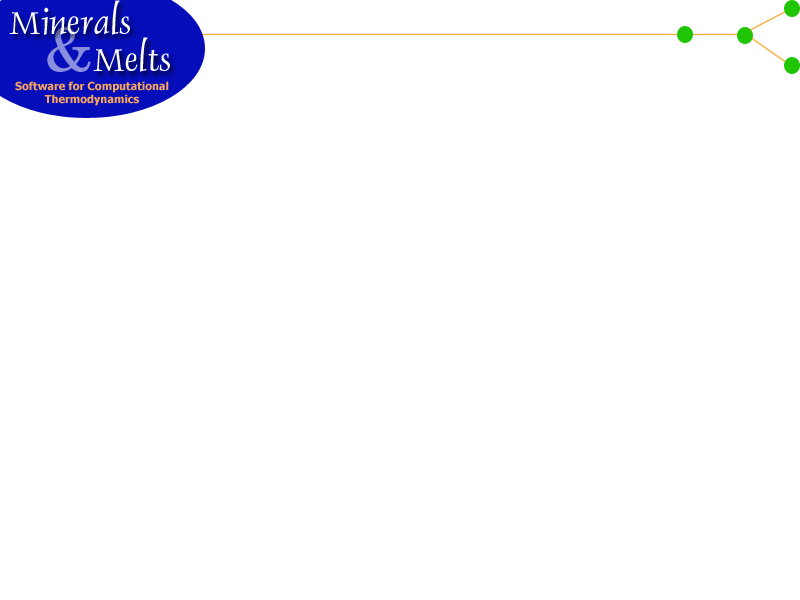Bulk Composition entry & Liquid Composition Display
Graph of Solid Composition
Compositions of Endmember Solid Components
During a typical MELTS calculation the solid composition graph window will display a history of the evolution of the mole fractions of endmember components in solid solutions which precipitate as the magma crystallizes:Endmember compositions are reported in mole % on the y-axis and are plotted against grams of crystallized solids on the x-axis. Results are color coded by endmember for clarity. To identify a particular trend, compare the color of the trend against the color of the endmember component listed on the far right of the Solid Composition panel of the MELTS display.
A point is plotted on the solid composition graph for every "equilibrium composition" specified in the model calculation. For example, in the above graph, the modeled reaction path corresponds to the equilibrium crystallization of MORB at constant pressure over a temperature range of 50 degrees. This calculation was performed in 5 degree intervals (specified using the T,P... entry of the Intensive Variables menu). Consequently, a point is plotted every 5 degrees and the spacing of the points on the x-axis gives the amount of mass which precipitates over each 5 degree interval.
For information on how to zoom in on graph details, save graphs as postscript files and perform other graph related functions, click here.