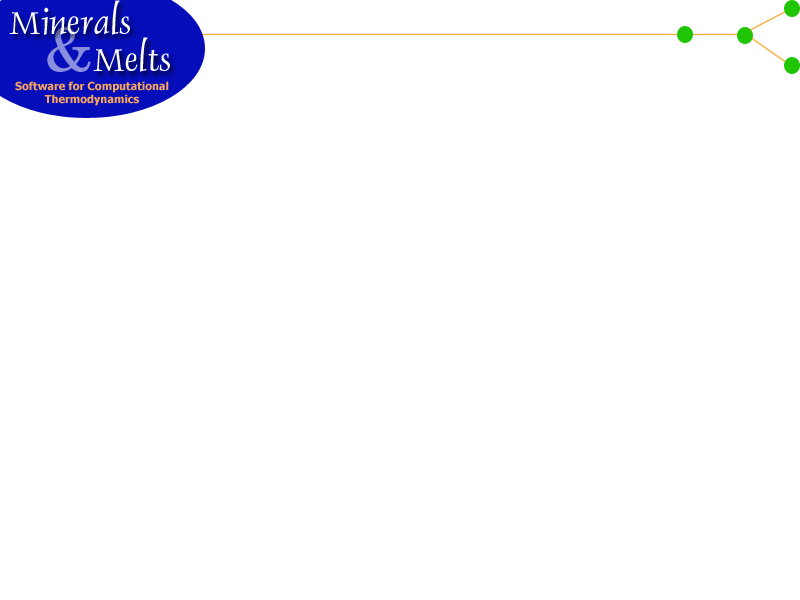Bulk Composition entry & Liquid Composition Display
Liquid Composition Input Box
The liquid composition panel serves two functions. It's used to
-
Input or alter the bulk composition of the system, and
to Output the normalized liquid composition at any stage of the calculation.
Once the calculation begins, either by choosing Find Liquidus or Execute/Halt from the Commands menu, the displayed composition will be normalized to 100 grams (i.e. wt % oxides).
If the last entry of the status box display is the line:
Current state of the system recorded in file MELTS.OUT
then the liquid composition panel displays an equilibrium composition and the phase proportions and properties panel displays equilibrium proportions of liquid and solid phases in the system.
If the last entry of the status box display is some other message, then the liquid composition panel displays what is most probably a metastable composition.