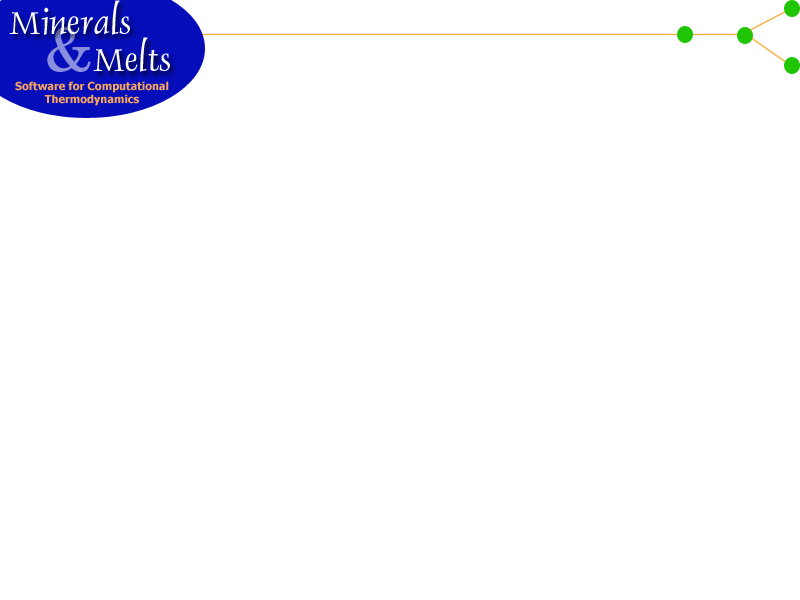Command Menu
Commands Menu
Execution Mode
Generates a popup menu like thisFind Liquidus
Finds the liquidus temperature of the indicated composition at the specified pressure and (if specified) oxygen fugacity.Execute/Halt
Begins or halts the specified calculation.Open...
Generates this dialog box for specifying a previously saved file which contains MELTS input information.Save
Saves the current stage of the calculation in a file suitable for retrieval in later run.Save as...
Generates this dialog box for specifying a file name for saving the state of the MELTS calculation.Exit
Causes the program to exit. A dialog box will confirm your choice.