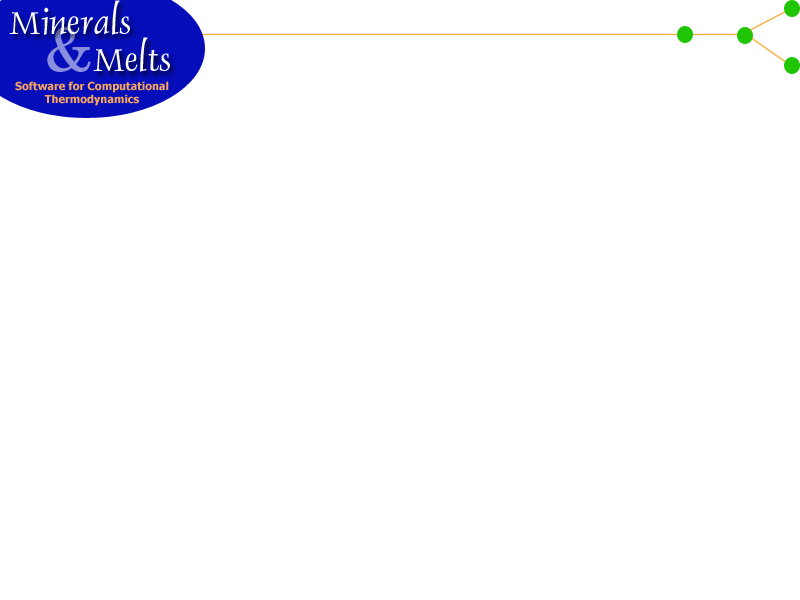Using MELTS to calculate an Isobaric, Isenthalpic Assimilation Model
This example demonstrates how to do an isobaric, isenthalpic assimilation model using MELTS. We will use the same initial conditions and assimilant as in the isobaric, isothermal assimilation example and impose th e constraint of constant enthalpy.
This example requires MELTS version 2.0.1 or later to run. Check the readme.first file
from the MELTS ftp archive to see if this version is available for your hardware platform.
- Start MELTS:
- Type the composition of the following olivine tholeiite into the text entry fields of the liquid composition panel.
SiO2 48.21 TiO2 1.70 Al2O3 15.23 FeO(T) 10.00 MgO 8.72 CaO 11.51 Na2O 2.29 K2O 0.20 H2O 0.10
- This is done by clicking in the white box to the right of SiO2 (use the left mouse button to select the box) and typing the weight % value:
. The delete key, arrow keys and mouse may be used to edit the ty ped value.
- Typing a return advances the text entry cursor to the next oxide. Continue entering the composition until the liquid composition display panel looks like:
- Now that the composition has been entered, the enthalpy and pressure constraints must be specified. Using the mouse, pop down the intensive variables menu and release the mouse button of the T,P... menu entry. Fill in the white text entry panels to look like this:
The starting temperature and pressure are set to the initial temperature and pressure of the system. These are the conditions at which the initial or reference enthalpy of the liquid+/-solid assemblage are calculated. The stopping temperature must be set to some value different from the starting temperature. As the program executes, the calculated temperature will be compared against the stopping temperature. If the calculated temperature falls below the stopping temperature, execution will halt. As temperature is a dependent variable in this model, the temperature increment is undefined. The stopping pressure is set equal to starting pressure because the evolution path is isobaric. The pressure increment may be left blank or set to zero. The dP/dT gradient is undefined.
In this model the system enthalpy is the sum of the reference enthalpy and the enthalpy of the added assimilant - The thermal heat flux is taken to be zero. Consequently, the increment in enthalpy is zero and the gradient dP/dH is undefined. Both values may be left blank. A non-zero value of the enthalpy increment would correspond to heat flow in (+) or out (-) of the system over and above that which accompanies the mass of assimilant added at each step of reaction progress.
- Next the assimilant must be characterized.
- From the options menu invoke the Assimilant... entry. A dialog box should appear (click for example).
- For this example, a quartz, two-feldspar country rock will be used as an assimilant. To enter the phase proportions and compositions, do the following:
- Select the phase quartz from the scrolled list in the List of Potential Phases panel of the Assimilant Dialog:
- Note that the list entry liquid may be used to refer to the bulk composition of a rock or a residual glass that will be treated by the MELTS program as a liquid phase at the specified T and P of the assimilant.
- Either double-click on quartz or click on the Add Selected button using the left mouse button. The phase quartz will appear as an entry in the List of Phases in Assimilant panel:
- Now enter the proportion of quartz in the assimilant by typing the wt % value in the text entry window of the Proportion of Selected Phase in Assimilant panel.
- In the current version of MELTS, only wt % values can be entered. In a future release, the units option menu will allow selection of wt% or vol %.
- Next, add feldspar to the assimilant assemblage by double clicking on feldspar in the List of Potential Phases panel. The new phase should appear in the List of Phases in Assimilant panel:
- Note that a phase may be deleted from the assimilant by highlighting the phase in the above list and clicking on the Delete Selected button.
- Feldspar is a solid solution so the composition of the phase must be specified. Enter the composition in the Components in Selected Phase panel:
- In this example, an oligioclase feldspar is entered by specifying the mole % concentrations of the three endmember components albite, anorthite and sanidine. In general, the contents of the Components in Selected Phase panel will reflect whatever phase is selected in the List of Phases in Assimilant panel.
- Enter the proportion of feldspar in the assimilant in the text entry window of the Proportion of Selected Phase in Assimilant panel:
- The last phase in our model assimilant is an alkali feldspar. To add this phase double click on feldspar in the List of Potential Phases panel. The new phase should appear in the List of Phases in Assimilant panel:
- Note that the list now contains two feldspars. The only way to distinguish the two is to highlight one or the other and examine the composition of the phase displayed in the Components in Selected Phase panel.
- Enter the composition of the second feldspar as follows:
This is an alkali feldspar. Keep in mind that MELTS does not require the phases in the assimilant be in thermodynamic equilibrium. Try selecting the other feldspar in the List of Potential Phases panel. The displayed composition shoul d revert to the oligioclase entered previously. Now re-select the alkali feldspar.
- Enter the proportion of the second feldspar in the text entry window of the Proportion of Selected Phase in Assimilant panel:
- Select the phase quartz from the scrolled list in the List of Potential Phases panel of the Assimilant Dialog:
- The remaining properties of the assimilant are entered in the Total Assimilant panel:
The mass entry is the total mass of the assimilant. In this case it is the total mass of the two-feldspar, quartz country rock that will be assimilated. As the model executes, this mass of assimilant will be added to original mass of the system in as many Increments as specified. The initial system mass is computed from the entered composition on the liquid composition panel. We entered the system composition above, when we input the bulk composition of the olivine tholeiite. The sum of the wt % quantities typed into the liquid composition panel is converted by MELTS to grams and this mass is taken to be the initial system mass. As the model executes, the mass of the system will increment in steps of mass/Inc - at each step results will be displayed and output to disk.
The temperature of the assimilant is entered in the text entry panel labeled T (C). The value is in degrees centigrade. The pressure on the assimilant is assumed to be identical to the system pressure. In isothermal assimilation models, the assimilant temperature is ignored. If isenthalpic constraints are specified, then the assimilant temperature is used to calculate the total enthalpy of the assimilant, which is in turn used to balance the enthalpy budget of the model and constrain the final temperature of the system.
- The assimilant has been fully characterized. click on done at the bottom of the assimilant dialog:
This closes the dialog. The clear button will erase all information you have entered in this dialog. This option is sometimes useful with a complex multi-stage model.
- Before the model may be calculated, the ferric/ferrous ratio must be specified. Because only the total FeO of the olivine tholeiite was given as input on the liquid composition panel, this requires a model assumption regarding the oxidation state of the magma.
To impose an oxygen fugacity equivalent to the Quartz-Fayalite-Magnetite buffer at the starting temperature and pressure, select the f O2 Constraint entry of the Intensive Variables menu and while depressing the left mouse button, slide the mouse to the right and down and release on the Q-Fa-Mt constraint buffer entry.
Next, go to the Composition menu and select the Compute Redox State entry. The Fe2O3 and FeO quantities displayed in the liquid composition panel should change to reflect a ferric/ferrous ratio appropriate to the QFM buffer for a hypothetical liquid of the bulk composition displayed at the starting T and P entered above.
Finally, turn off the f O2 constraint by selecting the absent option item of the f O2 Constraint entry of the Intensive Variables menu.
- MELTS is now set up to calculate results of this isenthalpic, isobaric assimilation model, but before proceeding, it is wise to save the state of the system to a disk file. This file may be read back into MELTS for some future calculation that requires only a slight modification of initial or constraint conditions of the model. Invoke the save as... entry of the Commands menu. This dialog box should appear:
Enter a file name of your choice in the Selection box. To be readable by MELTS using the open... command, the file must have a .melts extension. You may specify a full directory path (as in this example) if you choose. Otherwise, the default directory identified in Filter will be assumed. The default directory will always be the one from which you launched the program. Click the OK button to close the dialog.
- The assimilation model is initiated by invoking the Exceute/Halt entry of the Commands menu.
Modeling results are output to the display and to a number of disk files. For information on display elements (including graphs) consult the manual page.
The model may be halted at any time by invoking the Execute/Halt entry of the Commands menu. The user may change bulk composition or model constraints and restart the calculation using the same menu entry.
A manual page describes many common numerical problems that may occur when the program is running.
- The results of this model are rather interesting:
- At the start of the simulation, an equilibrium solid liquid assemblage is calculated for the olivine tholeiite at the initial temperature and pressure.
- Assimilant is added to this assemblage in 10 increments of 5 grams. Because the assimilant has a temperature much lower than that of the magma and because enthalpy is conserved, the assimilation process lowers the system temperature. Note that the system mass has increased to almost 150 grams and the temperature has decreased by about 75 degrees:
- Even though the bulk composition of the system becomes more felsic with addition of assimilant, the decrease in temperature keeps the magma below the liquidus. The final liquid composition (left below):
<-con H | con T->
should be compared to that generated in the isothermal, isobaric assimilation example (right above). The final system assemblage is displayed in the Phase Composition display panel:
Note that the process of assimilation has consumed the liquid phase in order to maintain thermal balance.
The evolution of liquid composition may be seen in the liquid composition graph:
- Since the model is isenthalpic and isobaric, MELTS plots a point for each mass increment of assimilant added to the system.
- Exit the program by invoking the Exit entry of the Commands menu.