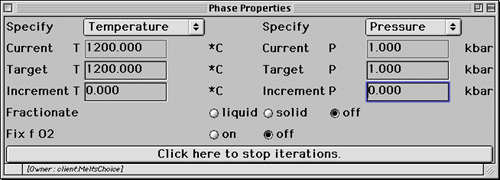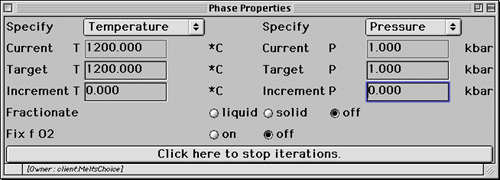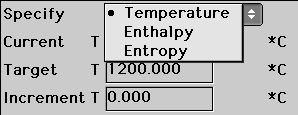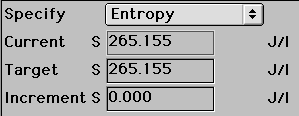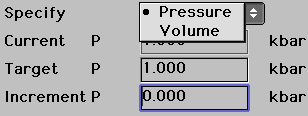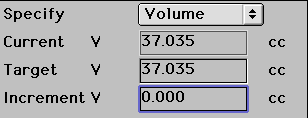Constraints Dialog Box
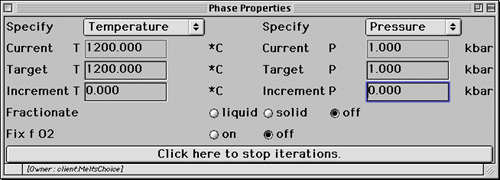
The Constraints Dialog box allows the user to specify a multistep
reaction path and impose constraints on the system as it evolves along
this path. The user constructs a reaction path by choosing independent
variables for the system thermodynamic potential, then specifies maximal
and minimal values of those variables. Optionally the user turns
on or off phase fractionation and may specify
that the system evolves under fixed oxygen fugacity
constraints.
Specifying a Reaction Path: Overview
The user specifies a reaction path by choosing independent variables of
the system thermodynamic potential. The options are one of either
Temperature (T), Enthalpy (H) or Entropy (S) selected
by the THS popup menu and one of either Pressure (P) or Volume
(V) selected by the PV popup menu. The user then defines
the evolution of those variables by setting target values in the Target
text entry boxes. If a multistep calculation path is to be specified,
an increment is chosen and entered into the Increment text entry
box from which the number of steps is defined implicitly as: |(target
- current)| /increment + 1. If two increments are specified that
imply a different number of steps for the evolution of each independent
variable, the APPLET will execute the greater number of steps and the independent
variables will evolve to their target at different stages.
As long as the constraints dialog box has the input focus, the
current
text entry boxes display a number corresponding to the current value
of the system T, H, S, P, or V, depending
on what option is selected in the popup menus. Input focus
means the dialog box is capable of responding to user input. The
dialog will have input focus when it is first launched or when the user
clicks
somewhere in the dialog box window using the mouse. If the user leaves
the constraints dialog box open and clicks the mouse somewhere
on the main APPLET display, she will notice that the text displayed in
the current text entry boxes changes to invalid. Clicking
back onto the constraints dialog box returns focus to the dialog
and reinitializes the current text entry values. The user
may not type a number into the current text entry box. The
only way to set the values of the current text entry boxes is to
initialize them from the main APPLET display. For T
and P this means filling in the appropriate
text fields on that display. For H, S, and V,
this requires first specifying a T and P, and pressing the
Equilibrate
button to initialize the equilibrium state of the system. This action
computes an initial
H, S and V for the assemblage.
That current equilibrium value for H, S or V is assigned
to the box when it receives input focus or is selected by the THS or
PV popup menus.
If the APPLET is performing a multistep calculation, launching the constraints
dialog box or shifting input focus back to the box will automatically
terminate the calculation sequence after the current call to the server
returns. This is a very convenient way to interrupt a calculation
sequence that the user wishes to terminate before completion. The
Click
here to stop iterations button is provided on the dialog to remind
the user of this feature - clicking on the button does nothing but give
the constraints dialog box input focus.
The following table summaries the permitted combinations of independent
variables and reaction path constraints:
Popup Selection
Specified Current & Target
Text Values
|
P
isobaric
|
P
polybaric
|
V
isochoric
|
V
polychoric
|
T
isothermal
|
yes
± fixed fO2
|
yes
± fixed fO2
|
yes
|
yes
|
T
polythermal
|
yes
± fixed fO2
|
yes
± fixed fO2
|
yes
|
yes
|
H
isenthalpic
|
yes
|
yes
|
no
|
no
|
H
polyenthalpic
|
yes
|
yes
|
no
|
no
|
S
isentropic
|
yes
|
yes
|
no
|
no
|
S
polyentropic
|
yes
|
yes
|
no
|
no
|
Note that is is only possible to constrain the evolution of the oxidation
state of the system if the user chooses temperature and pressure as the
independent variables and that the user cannot specify as independent variables
both H and V or S and V. This is a design limitation
in the server code and may be corrected in some future revision of the
server.
Specifying T as an independent variable of the thermodynamic potential
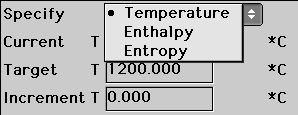
-
Select the Temperature entry from the THS popup menu.
-
The Current T value will be taken from the T
(C) text entry box on the main APPLET display.
-
Fill in the value in the Target T text entry box. For an isothermal
path
this value will be the same as that in the Current T text entry
box. For a polythermal path this value may be larger or smaller
than that in the Current T text entry.
-
Fill in the value in the Increment T text entry box. This
value is always positive; the correct sign will be computed from the current
and target values. If the user leaves the value set to 0, it will
be changed to | target - current | when input focus is transferred away
from the constraints dialog box.
Specifying S as an independent variable of the
thermodynamic potential
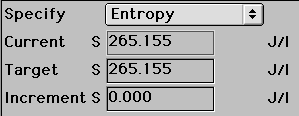
-
Select the Entropy entry from the THS popup menu. NOTE
that
when Entropy is selected from this popup Pressure must be
selected from the PV popup menu. A reaction path with both
S
and V as independent variables is not allowed in the server code.
This is design limitation and may be corrected in some future revision
of the server. If the user has not yet initialized the equilibrium
state of the assemblage (see Overview) an error
message will be displayed and the popup menu will reset itself to Temperature.
-
The Current S value will be taken from the system entropy of the
current equilibrium assemblage.
-
Fill in the value in the Target S text entry box. For an isentropic
path
this value will be the same as that in the Current S text entry
box. For a polyentropic path this value may be larger or smaller
than that in the Current S text entry. Note that an adiabatic
reaction path is an isentropic one.
-
Fill in the value in the Increment S text entry box. This
value is always positive; the correct sign will be computed from the current
and target values. If the user leaves the value set to 0, it will
be changed to | target - current | when input focus is transferred away
from the constraints dialog box.
Specifying H as an independent variable of the
thermodynamic potential
-
Select the Enthalpy entry from the THS popup menu. NOTE
that
when Enthalpy is selected from this popup Pressure must be
selected from the PV popup menu. A reaction path with both
H
and V as independent variables is not allowed in the server code.
This is design limitation and may be corrected in some future revision
of the server. If the user has not yet initialized the equilibrium
state of the assemblage (see Overview) an error
message will be displayed and the popup menu will reset itself to Temperature.
-
The Current H value will be taken from the system enthalpy of the
current equilibrium assemblage.
-
Fill in the value in the Target H text entry box. For an isenthalpic
path
this value will be the same as that in the Current H text entry
box. For a polyenthalpic path this value may be larger or smaller
than that in the Current H text entry. Note that an adiabatic
reaction path is an isentropic one NOT an isenthalpic one.
-
Fill in the value in the Increment H text entry box. This
value is always positive; the correct sign will be computed from the current
and target values. If the user leaves the value set to 0, it will
be changed to | target - current | when input focus is transferred away
from the constraints dialog box.
Specifying P as an independent variable of the thermodynamic potential
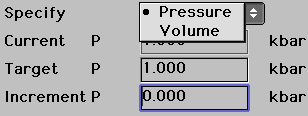
-
Select the Pressure entry from the PV popup menu.
-
The Current P value will be taken from the P
(bars) text entry box on the main APPLET display.
-
Fill in the value in the Target P text entry box. For an isobaric
path
this value will be the same as that in the Current P text entry
box. For a polybaric path this value may be larger or smaller than
that in the Current P text entry.
-
Fill in the value in the Increment P text entry box. This
value is always positive; the correct sign will be computed from the current
and target values. If the user leaves the value set to 0, it will
be changed to | target - current | when input focus is transferred away
from the constraints dialog box.
Specifying V as an independent variable of the
thermodynamic potential
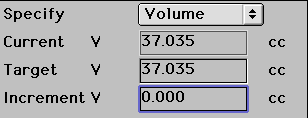
-
Select the Volume entry from the PV popup menu. NOTE
that
when Volume is selected from this popup Temperature must
be selected from the THS popup menu. A reaction path with
both S and V or H and V as independent variables
is not allowed in the server code. This is design limitation and may be
corrected in some future revision of the server. If the user has
not yet initialized the equilibrium state of the assemblage (see Overview)
an error message will be displayed and the popup menu will reset itself
to Pressure.
-
The Current V value will be taken from the system volume of the
current equilibrium assemblage.
-
Fill in the value in the Target V text entry box. For an isochoric
path
this value will be the same as that in the Current V text entry
box. For a polychoric path this value may be larger or smaller than
that in the Current V text entry.
-
Fill in the value in the Increment V text entry box. This
value is always positive; the correct sign will be computed from the current
and target values. If the user leaves the value set to 0, it will
be changed to | target - current | when input focus is transferred away
from the constraints dialog box.

Specifying Fractionation of Phases
The user turns on phase fractionation by clicking the liquid
or solid radio buttons on the constraints dialog box
display. Turing on fractionation mode informs the APPLET to discard
the mass of the indicated phase from the current equilibrium assemblage
each time a server request is initiated. For example, if the user
initializes the APPLET and immediately turns on fractionation of solids
and presses the Equilibrate button, the server will return the current
equilibrium solid-liquid assemblage and the APPLET will display this state
to the user. If the user then invokes the Equilibrate button
again (with or without changing, T, P, etc.), the current
solid mass will be discarded and the bulk composition of the system will
be modified to reflect this removal. Bulk thermodynamic properties
of the system are also adjusted for the fractionated mass, and for this
reason the user should think carefully about combining fractionation mode
with a non-P, -T independent variable choice for system thermodynamic
potential. Fractionation mode may be turned off by clicking
the off radio button located to the extreme right of the Fractionate
label on the constraints dialog box display. This version
of the MELTS/pMELTS APPLET does not support fractionation of the liquid
phase (useful in batch melting simulations). This option will be
implemented in a future release.
Specifying an fO2 Evolution Path
The user specifies evolution of the system along a fixed fO2
path in the following manner:
-
Click the on radio button located to the right of the Fix
f O2 label on the constraints dialog box display.
-
Shift input focus to the main APPLET display.
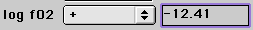
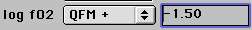
-
OPTIONALLY: Change the value in the log fO2 text entry box
to reflect the fO2 constraint path to impose on system.
For example, in the above, the user has chosen QFM from the log
fO2 popup menu and specified that the system be constrained to follow
an fO2 path 1.5 log10 units below QFM.
The user may specify a fixed fO2 evolution path only if she
chooses T and P as independent variables of the system thermodynamic
potential. This is design limitation and may be corrected in some
future revision of the server.
Last modified: Fri, Jan 3, 2003